 Caliop
Caliop
The constantly growing number of medical devices and equipment used in the OR is a major challenge for OR and nursing staff. This is because, even in stressful situations, they have to be able to operate the equipment without making an error. Different user interfaces and systems that are not compatible with one another sometimes force the OR team into using awkward workflows.
With CuratOR Caliop, EIZO has developed an integration software that centralizes key OR-workflows on a single platform.
- Simple and intuitive menu navigation
- Manufacturer-independent integration
- Designed for use with mouse and touchscreen as well as remotely (foot switch / endoscope head buttons)
- Only one user interface is necessary
- Modules can be added on and additional elements can be purchased later
- Saves time and money
- Uncomplicated administration
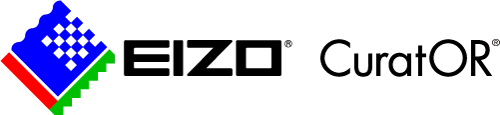





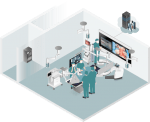










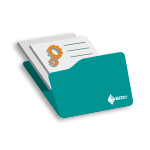




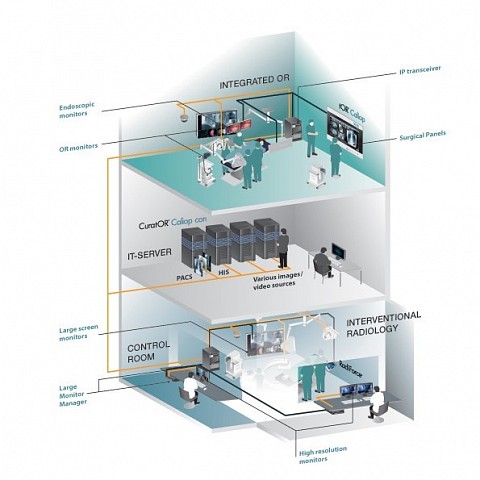


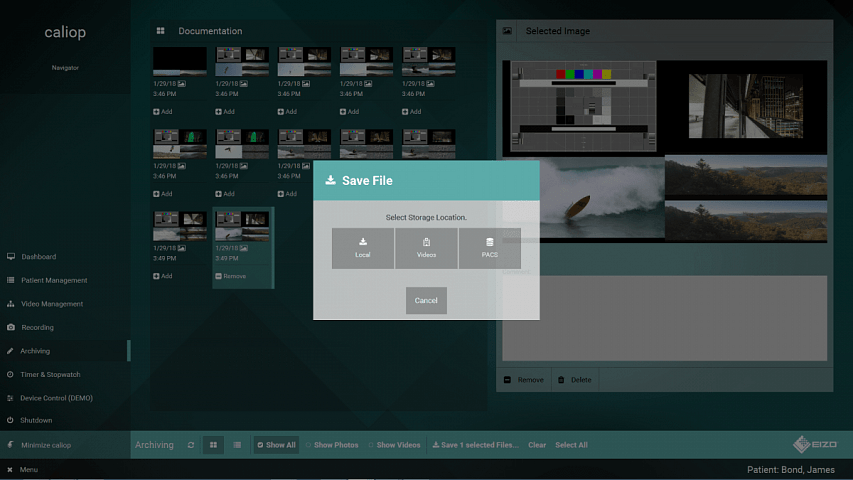


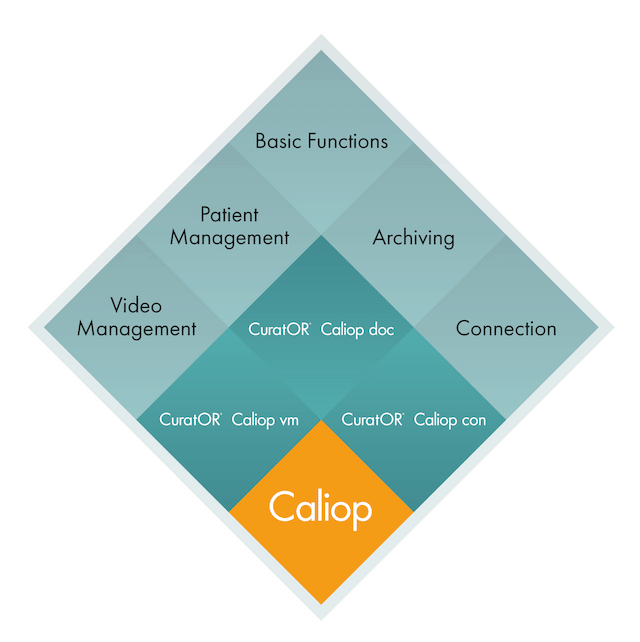

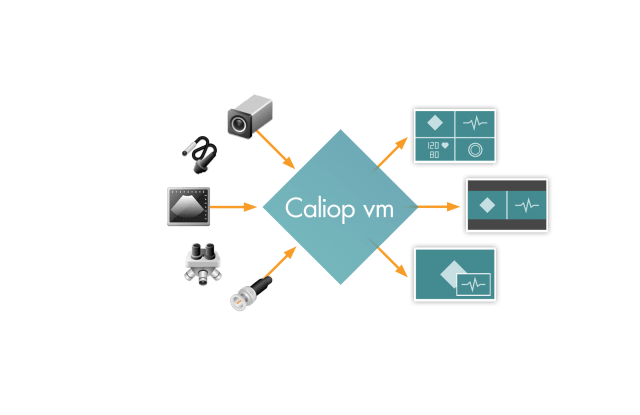










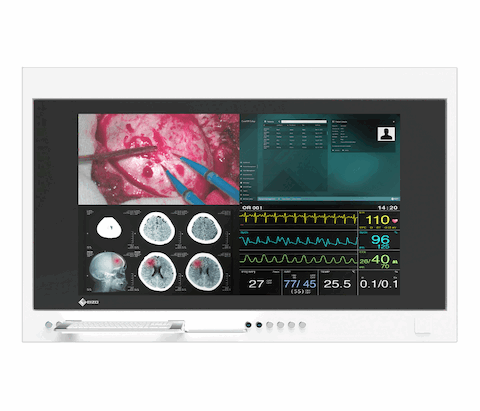
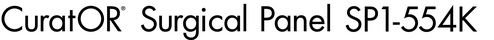










 top
top 

